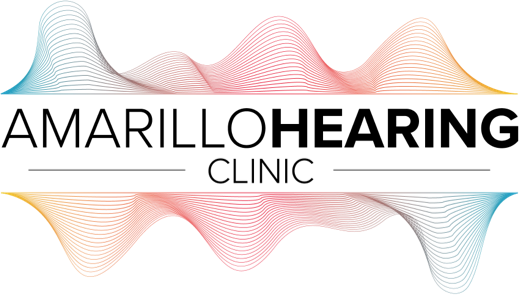In today’s remote work age, virtual meetings have become a staple in both professional and personal settings. However, for the 38.8 million Americans who could benefit from hearing aids, these meetings can present unique challenges. With the right strategies, you can navigate virtual meetings successfully and ensure clear communication. Here are some effective tactics to enhance your virtual meeting experience while using hearing aids.
Test Your Equipment

It’s essential to test your hearing aids with your computer or device before the meeting starts. This helps you identify any potential issues with audio quality or connectivity beforehand. Ensure your hearing aids are fully charged or have fresh batteries, and test the microphone and speaker functions. Address any problems beforehand to avoid disruptions during the meeting and ensure you don’t miss anything.
Optimize Your Hearing Aid Settings
Before joining a virtual meeting, ensure your hearing aids are properly adjusted. Many modern hearing aids come with settings specifically designed for use with electronic devices, which can help reduce background noise and enhance the clarity of speech. You may also be able to connect your device via Bluetooth®. Consult your hearing specialist about the best settings for virtual meetings and whether any additional accessories might be beneficial.
Choose a Quiet Space
Finding a quiet space for your virtual meeting, as opposed to using coffee shops, such as Palace Coffee Shop, can significantly improve your ability to hear and be heard. Background noise can be distracting and make it difficult to focus on the conversation. If possible, choose a room with minimal external noise, and consider recording the call for later review if necessary.
Ensure Good Lighting
While it might not seem directly related to hearing, good lighting is essential for virtual meetings, especially if you rely on lip-reading or visual cues. Ensure your face is well-lit and that you can clearly see the faces of other participants. Proper lighting enhances visual communication and makes it easier to follow the conversation.
Enable Captions
Many virtual meeting platforms, such as Zoom and Microsoft Teams, offer real-time captioning features. Enabling captions provides an additional layer of clarity, allowing you to read along with the conversation. This can be particularly helpful if you miss a word or sentence due to audio issues. Activate this feature at the beginning of the meeting.
Use Chat Functions
Don’t hesitate to use the chat function during virtual meetings. If you miss something or need clarification, you can ask questions or request that key points be reiterated in the chat. This ensures you remain engaged and don’t miss critical information. Additionally, some platforms allow you to save the chat transcript, providing a useful reference after the meeting.
Communicate Your Needs
It’s important to communicate your needs to the meeting organizer or participants. Let them know that you use hearing aids and may need certain accommodations, such as speaking slowly or repeating key points. Most people are more than willing to accommodate these requests, ensuring a smoother and more inclusive meeting experience.
If you consistently struggle with virtual meetings despite following these tips, it might be time to consult your hearing specialist. They can offer additional advice, adjust your hearing aids or recommend other assistive listening devices that can improve your virtual meeting experience and overall communication abilities.
To learn more or to schedule a hearing consultation, contact Amarillo Hearing Clinic today.